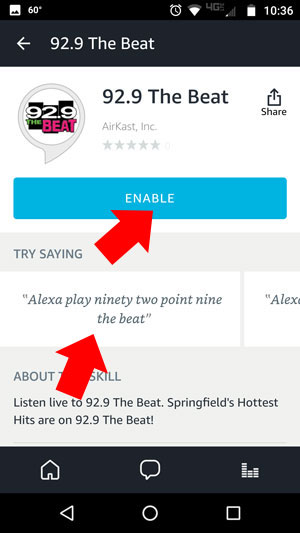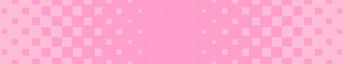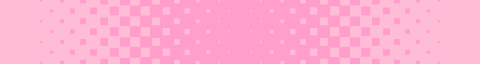We Go Where You Go
Alexa
Say “Alexa, play KOSP 92 point 9 the beat”
Google Home
Say: “Hey Google, play KOSP 92 point 9 the beat”
Tune In
Say: “play KOSP 92 point 9 the beat”
Cortana
Say: “Hey Cortana, play KOSP 92 point 9 the beat”
Stream
Click here to open stream
Mobile App:
Droid: Google Play link
iPhone: iTunes link
Connected Car
YOU MUST HAVE OUR MOBILE APP DOWNLOADED TO WORK WITH CONNECTED CAR
Apple CarPlay steps to connect and play: https://support.apple.com/en-us/HT205634
AndroidAuto steps to connect and play: https://support.google.com/androidauto/answer/6348029?hl=en
Enabling Our Alexa Skill
What is an Alexa Skill?
Just like your phone has apps, Amazon devices (Alexa) has Skills. These Skills can be enabled on your device, making your commands custom. And, they’re FREE!
How to enable 92.9 The Beat skill (See step by step process below):
1 . Open your Alexa App on your phone
2. Click on Menu and select SKILLS
3. Type in the bar “KOSP 92.9 The Beat”
4. Press Enable
Now, when you want to listen to 92.9 The Beat, say:
“Alexa, open ninety two point nine the beat”
Step by Step Skill Enabling instructions:
1. Open your Alexa App on your phone and click on the Menu
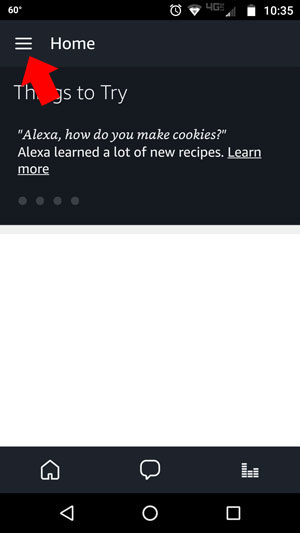
2. Click on SKILLS
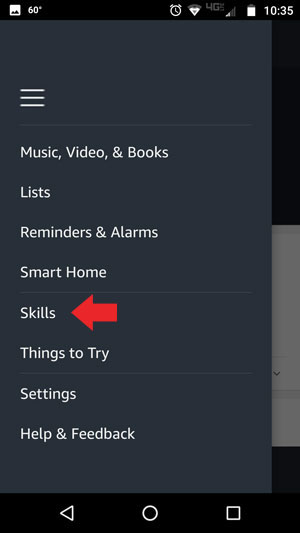
3. Type into search bar “KOSP 92.9 The Beat” and click on magnifying glass
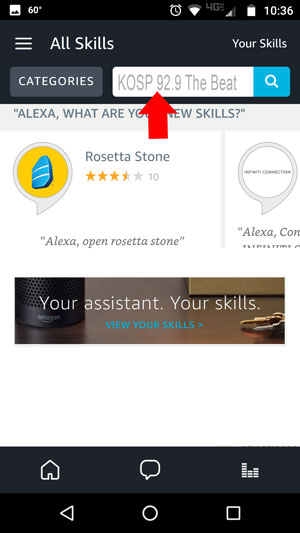
4. When the stations pops up, select ENABLE